Lisbn is a Google Sheets™ add-on for gathering information about lists of books (ISBNs) from the web.
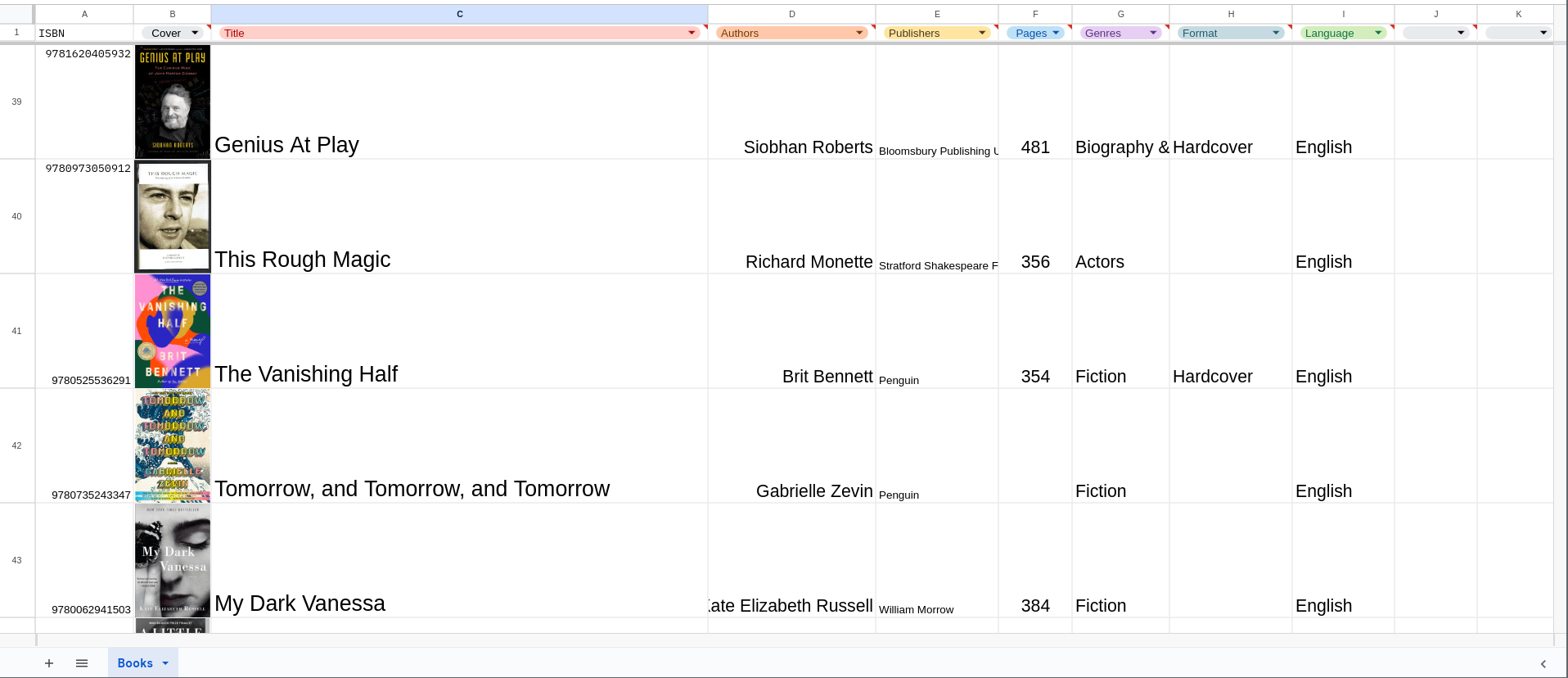
Automatically inserts book information—such as its title, authors, and cover image—into your Google Sheets™ spreadsheets.
Knows about eight categories of book information...
Cover: Displays an image of the book's cover.
Title: The book's title.
Author: The names of the book's authors, separated by semicolons.
Publisher: The names of the book's publishers, separated by semicolons.
Page: The book's page count.
Genre: The book's genre.
Format: The book's physical format (i.e., hardcover or paperback).
Language: The book's language in this printing.
After installing the add-on...
Go to the menu bar and click Extensions > Lisbn > Start.
Choose where in your spreadsheet you want to display book information and write "ISBN" into the column where you will list your books' ISBNs.
In one or more of the cells in the row where you wrote "ISBN", write the names of the book information categories you'd like to display.
Continue editing your spreadsheet while Lisbn inserts information about your books.
If you want Lisbn to stop, then go to the menu bar and click Extensions > Lisbn > Stop.
If you have questions about Lisbn or need help using the add-on, please contact lisbn.project@gmail.com.